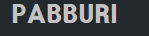깃허브 100메가 넘는 파일(github 100MB 제한)
this exceeds GitHub's file size limit of 100.00 MB
프로그램 파일은 아니고 가끔 정리하는것 백업으로 올리고 있는데 너무 큰 용량으로 인한 오류가 발생 했습니다.
100메가 넘는 파일 때문에 문제가 발생 했는데 삭제 후 처리 하는 방법에 대한 것이다.
nothing to commit, working tree clean
Enumerating objects: 57, done.
Counting objects: 100% (57/57), done.
Delta compression using up to 8 threads
Compressing objects: 100% (40/40), done.
Writing objects: 100% (43/43), 507.02 MiB | 2.94 MiB/s, done.
Total 43 (delta 22), reused 0 (delta 0), pack-reused 0
remote: Resolving deltas: 100% (22/22), completed with 13 local objects.
remote: error: Trace: bcc26906668523b0577e32fd5f7bf23521341241234fbd296967c1e1d
remote: error: See https://gh.io/lfs for more information.
remote: error: File test/x.zip is 160.56 MB; this exceeds GitHub's file size limit of 100.00 MB
remote: error: GH001: Large files detected. You may want to try Git Large File Storage - https://git-lfs.github.com.
To github.com:test/test2.git
! [remote rejected] main -> main (pre-receive hook declined)
error: failed to push some refs to 'github.com:test/test2.git'
1) 삭제를 한다.
git filter-branch --force --index-filter \
'git rm --cached --ignore-unmatch test/x.zip' \
--prune-empty --tag-name-filter cat -- --all
2) 이력에서 파일을 제거한 후, 로컬 변경 사항을 원격 리포지토리에 강제로 push하여 업데이트합니다
git push origin --force --all
git push origin --force --tags
3) 이제 잘 되는지 확인해 봅니다.
git add .; git commit -m 'end'; git push